🌟 Торговое оборудование и мебель на заказ в Санкт-Петербурге! 🌟
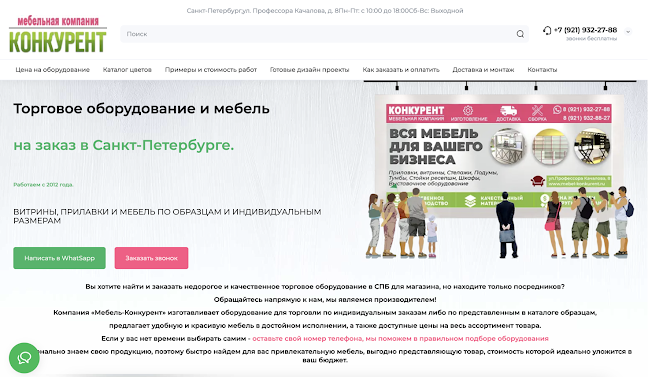
🌟 Торговое оборудование и мебель на заказ в Санкт-Петербурге! 🌟 Ищете качественное и недорогое торговое оборудование для вашего магазина в СПБ? 🛍️ Зачем платить посредникам, если можно обратиться напрямую к производителю? Мы, компания «Мебель-Конкурент», изготавливаем торговое оборудование по индивидуальным заказам или по образцам из нашего каталога! 🔹 Что мы предлагаем? 👗 Вешалки 🛍️ Витрины 🖼️ Выставочное оборудование 🏰 Горки 🏝️ Павильоны и торговые острова 🪑 Подстолья 💎 Прилавки 📚 Стеллажи 🏢 Стойки ресепшн 🔩 Торговое оборудование из металла 🛋️ Тумбы и Подиумы ❄️ Холодильное оборудование И многое другое! Вы можете заказать мебель по индивидуальным размерам, а также воспользоваться услугами дизайнера для создания уникального проекта с 3D моделированием. 💡 Почему стоит выбрать нас? Отсутствие посредников – Мы производим товар самостоятельно, без торговых наценок. Индивидуальный подход – Мы воплотим любые дизайнерские решения и выполнем заказы любой сложности. Доступные ц...















.png)









